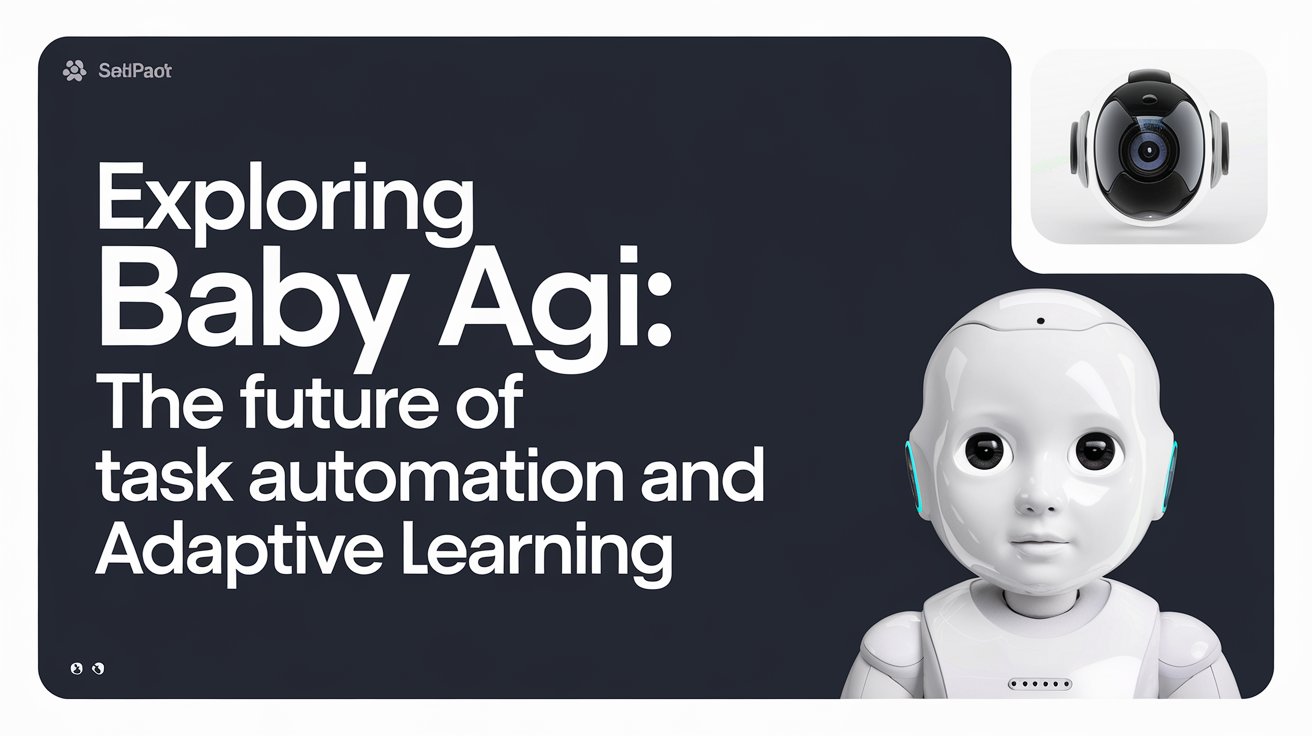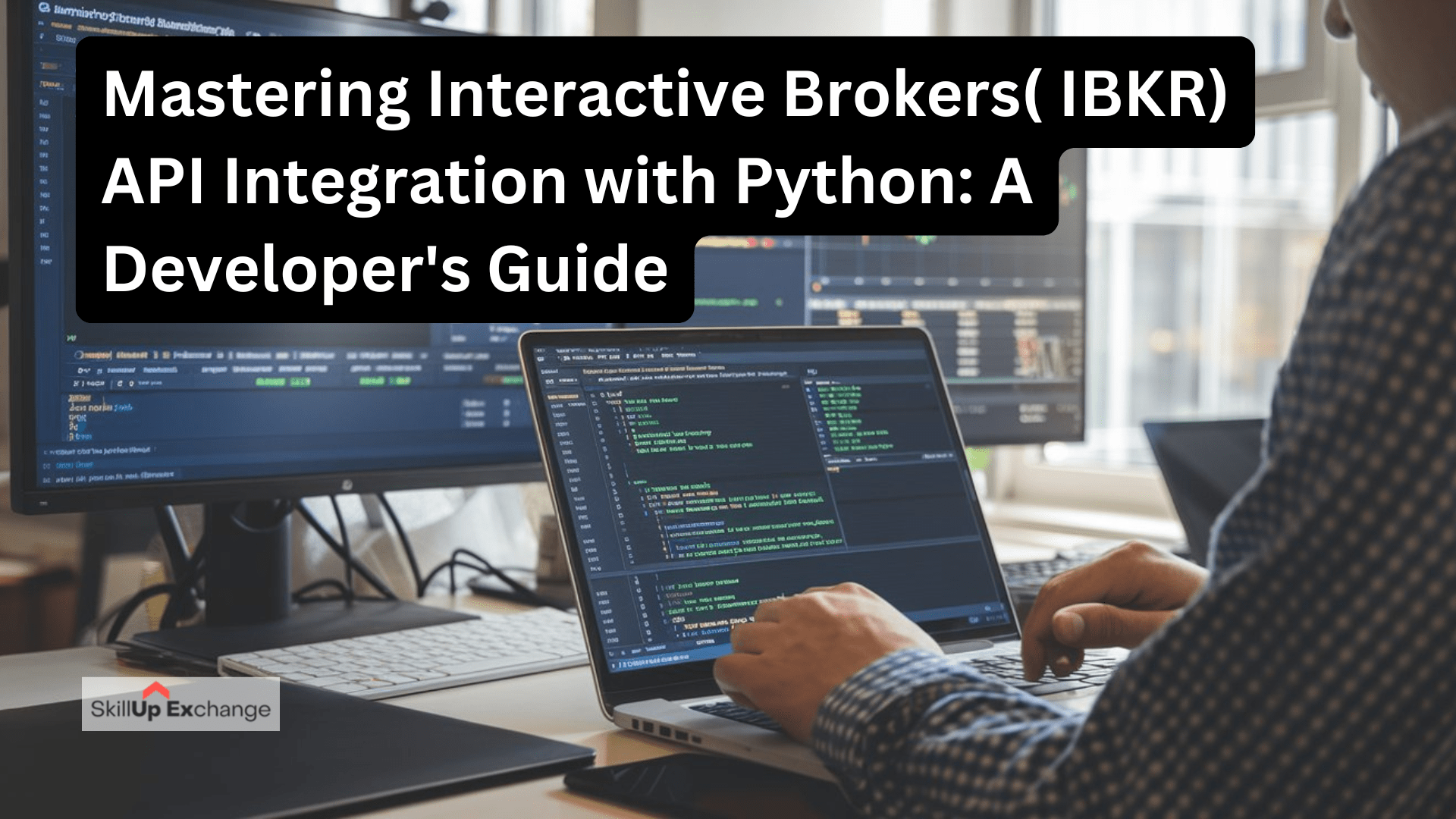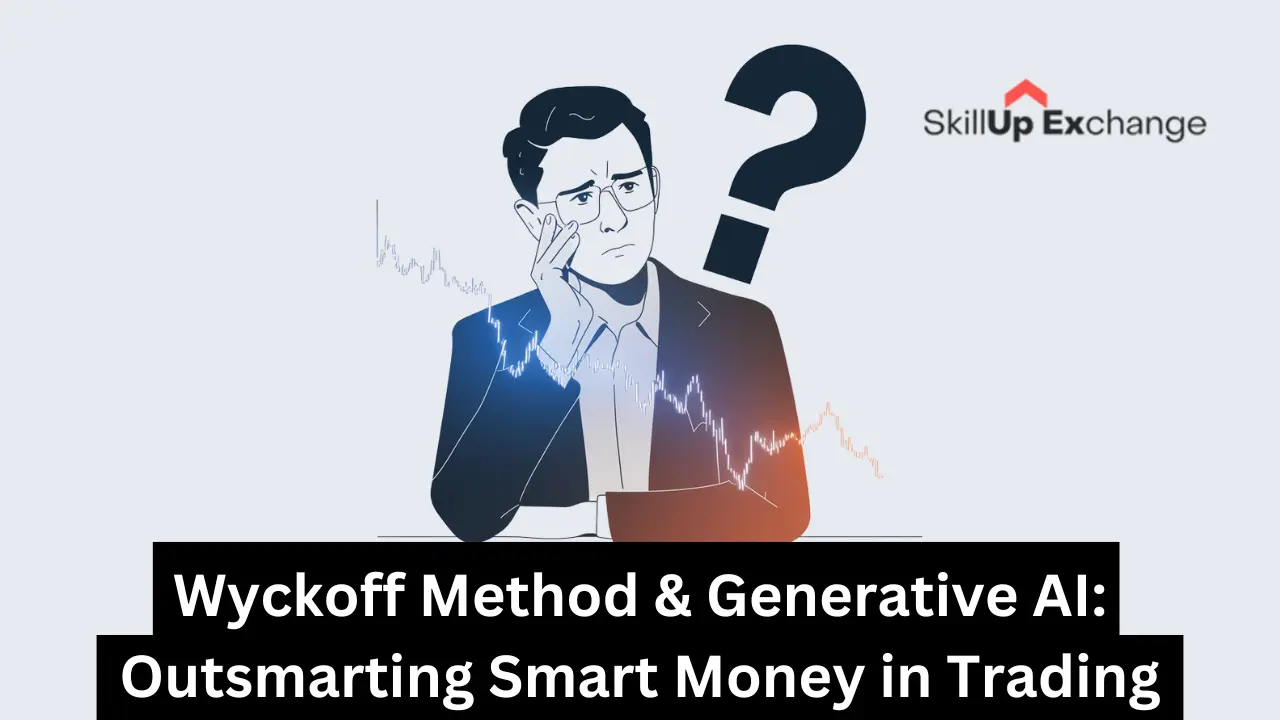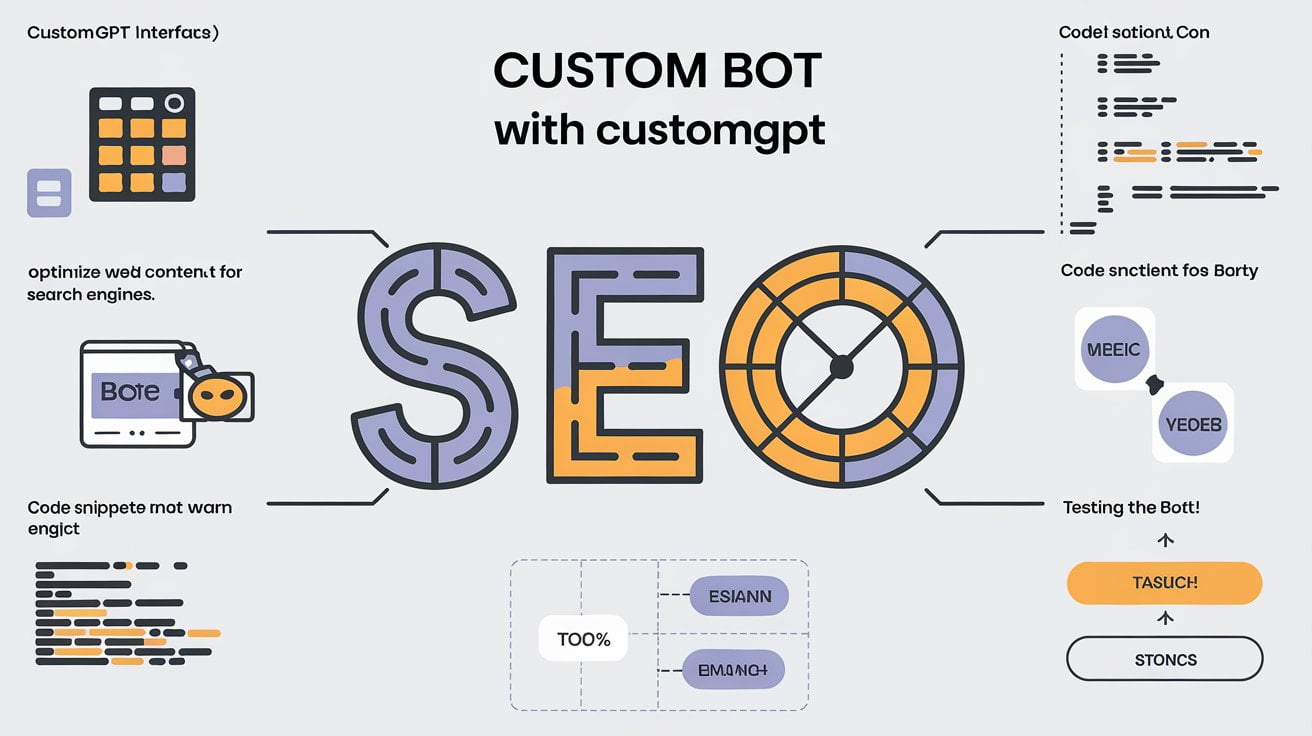Making Web Automation More Resilient with Skyvern
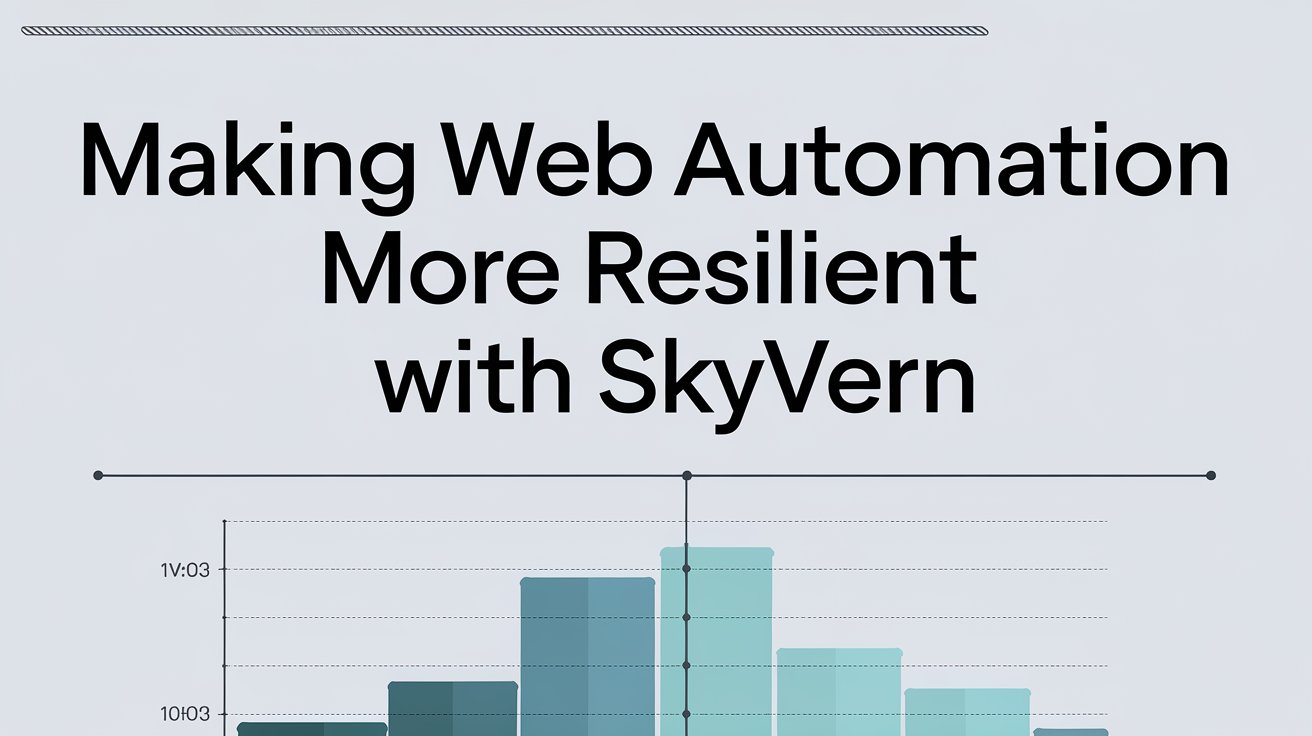
Web automation has always presented a familiar challenge to developers: maintaining scripts that break when websites change. If you’ve worked with automation tools, you’ve probably experienced that Monday morning scenario where a working script suddenly fails because of minor website updates. While this has been an accepted part of web automation, new approaches are emerging to address this fundamental problem.
Table of Contents
The Traditional Automation Dilemma
Consider a common scenario: Your company needs to gather insurance quotes across multiple providers. You’ve spent weeks perfecting a script that navigates through complex form submissions, using carefully selected XPath selectors and CSS identifiers. Then, one morning, your automation breaks. Why? A simple UI refresh shifted some elements and renamed a few classes. Your entire workflow now requires significant updates—a story all too familiar to automation engineers.
Traditional approaches rely heavily on rigid DOM structures:
javascriptCopy// Traditional brittle automation approach
await page.waitForSelector('#insurance-form > div.quote-section > input[name="license-date"]');
await page.type('#insurance-form > div.quote-section > input[name="license-date"]', '2010/03/10');
await page.click('.next-button');
This approach works perfectly—until it doesn’t. A single website update can invalidate dozens of such selectors, turning maintenance into a never-ending task.
How Skyvern Takes a Different Approach
Skyvern tackles this problem by trying to understand web pages more like humans do. Instead of relying solely on DOM selectors, it combines visual analysis with natural language understanding. Here’s how it works:
- Visual Processing: Rather than looking for specific DOM elements, Skyvern analyzes what’s visible on the page—forms, buttons, text fields, and other UI components.
- Context Understanding: The system interprets the purpose of different elements. For example, it can understand that a field is asking for a driver’s license date, regardless of how that field is labeled or structured in the DOM.
- Adaptive Interaction: This understanding allows Skyvern to interact with pages more flexibly, similar to how a human would adapt when a website’s layout changes.
Here’s what this looks like in practice:
workflow = skyvern.Workflow()
workflow.describe("""
1. Navigate to the insurance quote page
2. Enter license acquisition date as 2010/03/10
3. Provide vehicle information when prompted
4. Continue through the form while maintaining context
""")
result = workflow.execute()The Power of Multi-Modal Reasoning
What makes Skyvern particularly powerful is its ability to combine visual understanding with natural language processing. Consider this real-world example:
When tasked with generating an insurance quote, Skyvern doesn’t just blindly fill in forms—it understands the entire workflow:
- It recognizes that “When did you get your license?” requires a date input
- It can infer that the “Next” button will advance the form
- It understands that “Make, Model, Year” fields are related to vehicle information
- It can adapt if these questions appear in a different order or format
This multi-modal reasoning capability allows Skyvern to handle complex scenarios that would break traditional automation tools. For instance, if a website changes from a single-page form to a multi-step wizard, Skyvern can adapt without requiring code changes.
Real-World Implementation Example: Insurance Quote Automation
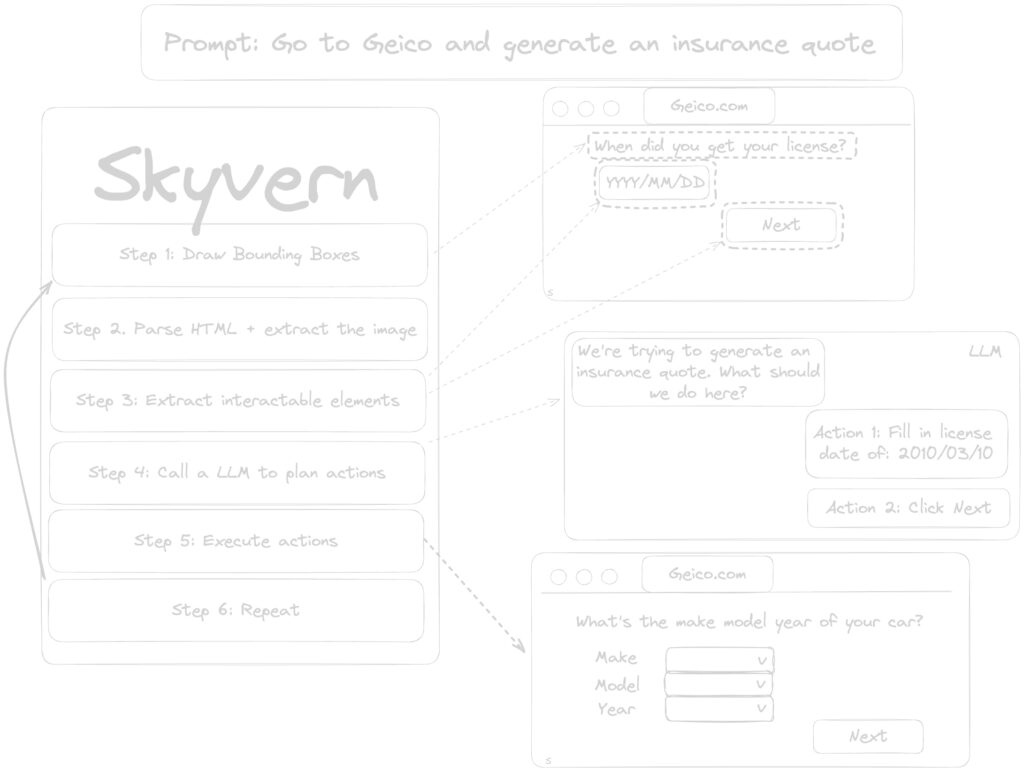
Let’s examine how Skyvern handles a real insurance quote workflow:
pythonCopy# Skyvern's natural language API approach
workflow = skyvern.Workflow()
workflow.describe("""
1. Navigate to the insurance quote page
2. Enter license acquisition date as 2010/03/10
3. Provide vehicle information when prompted
4. Continue through the form while maintaining context
""")
# The system handles the rest, adapting to whatever UI it encounters
result = workflow.execute()This high-level approach remains stable even as websites evolve. The system dynamically:
- Identifies form fields based on their visual context and purpose
- Understands the logical flow of information gathering
- Adapts to different UI patterns and layouts
- Maintains context throughout the entire workflow
Comprehensive Guide to Vespa : Architecture, Features, and Applications
Beyond Basic Automation: Advanced Capabilities
Skyvern’s approach enables several capabilities that were previously difficult or impossible with traditional automation:
Intelligent Form Navigation
The system can handle complex form logic that would typically require extensive conditional coding:
- Dynamically adjusting to different question orders
- Understanding and responding to dependency chains
- Handling error states and validation requirements
- Adapting to progressive disclosure patterns
Cross-Site Compatibility
Perhaps most impressively, workflows designed for one website often work seamlessly across similar services. The same high-level instructions can be applied across different insurance providers, job application portals, or e-commerce sites, with Skyvern automatically adapting to each site’s specific implementation.
Robust Error Handling
Unlike traditional scripts that might fail completely when encountering unexpected situations, Skyvern can:
- Recognize and recover from error states
- Attempt alternative approaches when primary paths fail
- Maintain context even through page refreshes or navigation
- Provide meaningful feedback about automation challenges
Implementation Best Practices
When implementing Skyvern in your automation strategy, consider these key principles:
1. Think in Terms of Goals, Not Steps
Instead of specifying exact click sequences, describe what you’re trying to accomplish:
pythonCopy# Effective Skyvern implementation
workflow.goal("Generate an insurance quote for a 2020 vehicle")
# Rather than
workflow.click("#make-dropdown")
workflow.select("Toyota")
workflow.click("#model-dropdown")
# etc...
2. Leverage Natural Language Understanding
Take advantage of Skyvern’s ability to understand context and intent:
pythonCopy# Utilize natural language instructions
workflow.instruct("""
When asked about vehicle history:
- Indicate no previous accidents
- Specify regular maintenance
- Note any safety features
""")
3. Build Resilient Workflows
Design your automation with flexibility in mind:
pythonCopy# Configure fallback strategies
workflow.configure({
'retry_on_failure': True,
'alternate_paths': True,
'context_preservation': True
})
Looking Ahead
While Skyvern represents a promising step forward in web automation, it’s important to maintain realistic expectations. Like any tool, it has its limitations and specific use cases where it excels. However, for teams struggling with brittle automation scripts, it offers a practical alternative worth considering.
The real value lies in reducing the maintenance burden on development teams and creating more reliable automated workflows. As web applications continue to evolve, approaches like this that prioritize adaptability over rigid specifications will become increasingly valuable.
Conclusion
Web automation doesn’t have to be a constant battle against breaking changes. Tools like Skyvern demonstrate that by approaching the problem differently—focusing on visual understanding and context rather than DOM structures—we can create more resilient automation solutions.
Whether you’re maintaining existing automation workflows or planning new ones, considering more adaptable approaches like this could save significant time and resources in the long run.