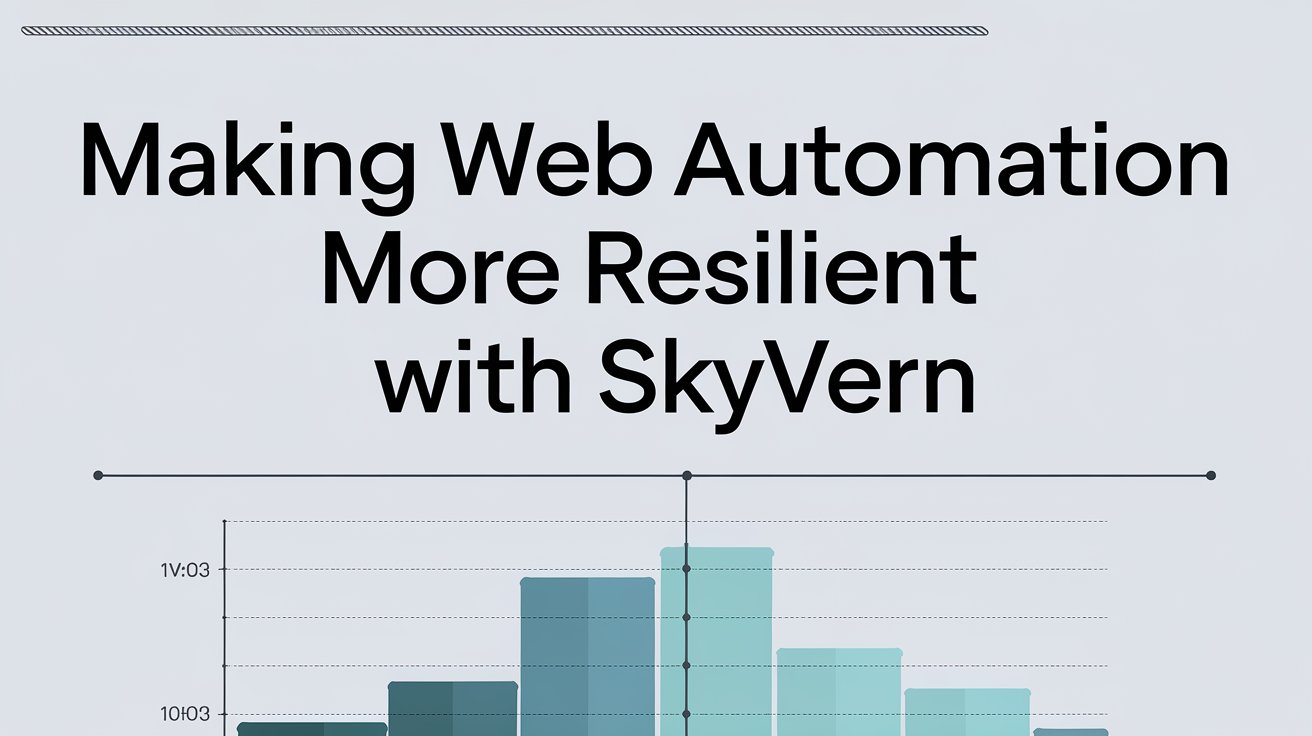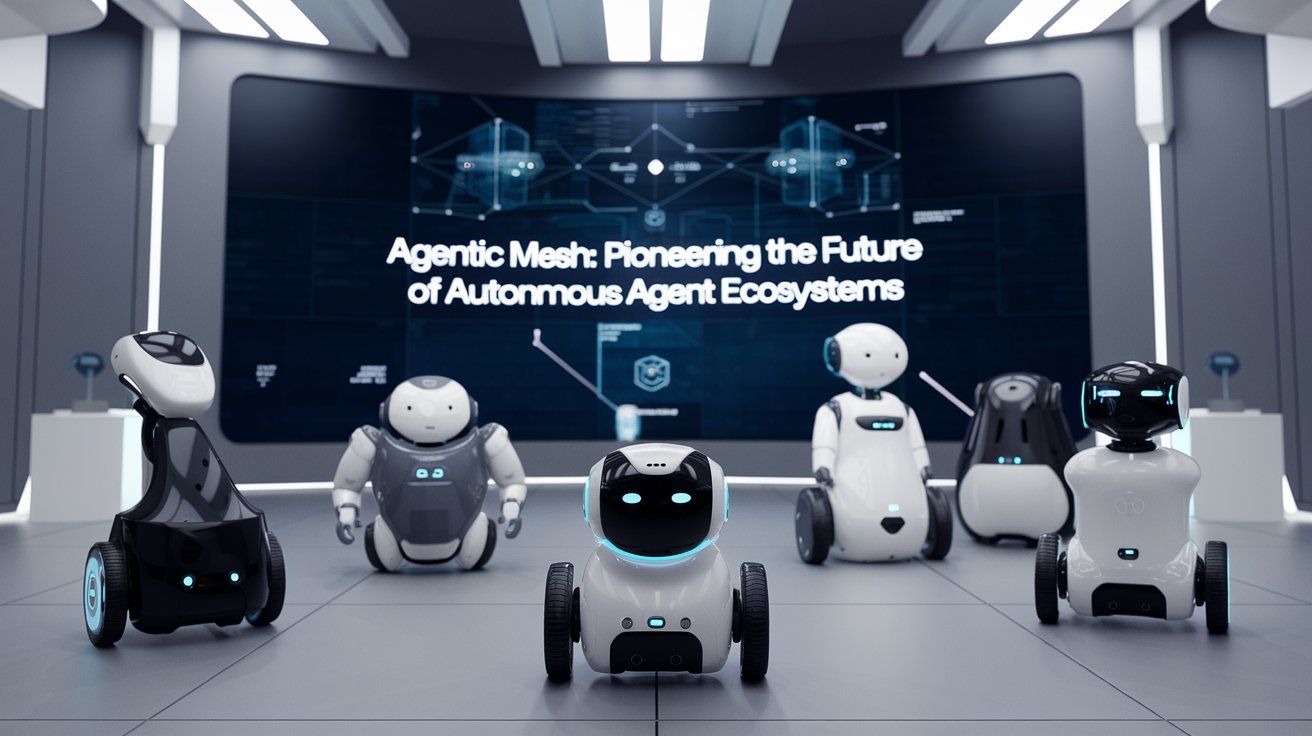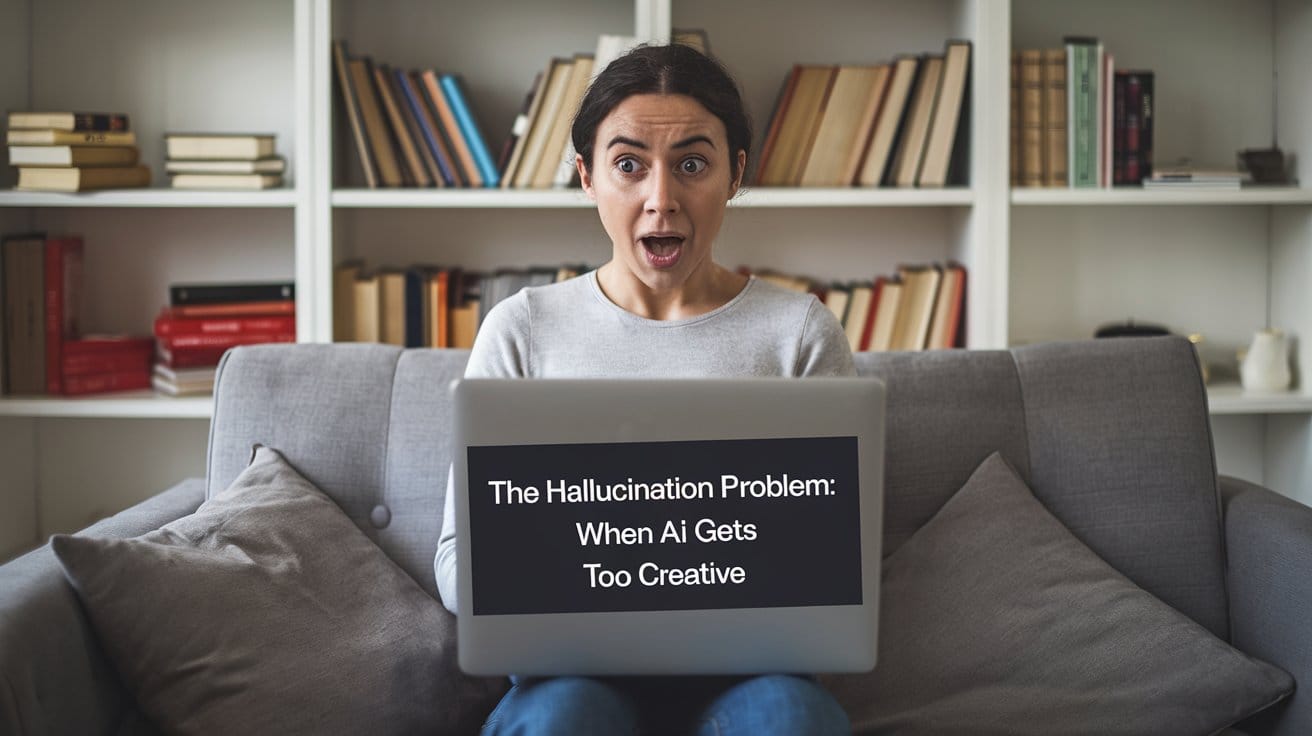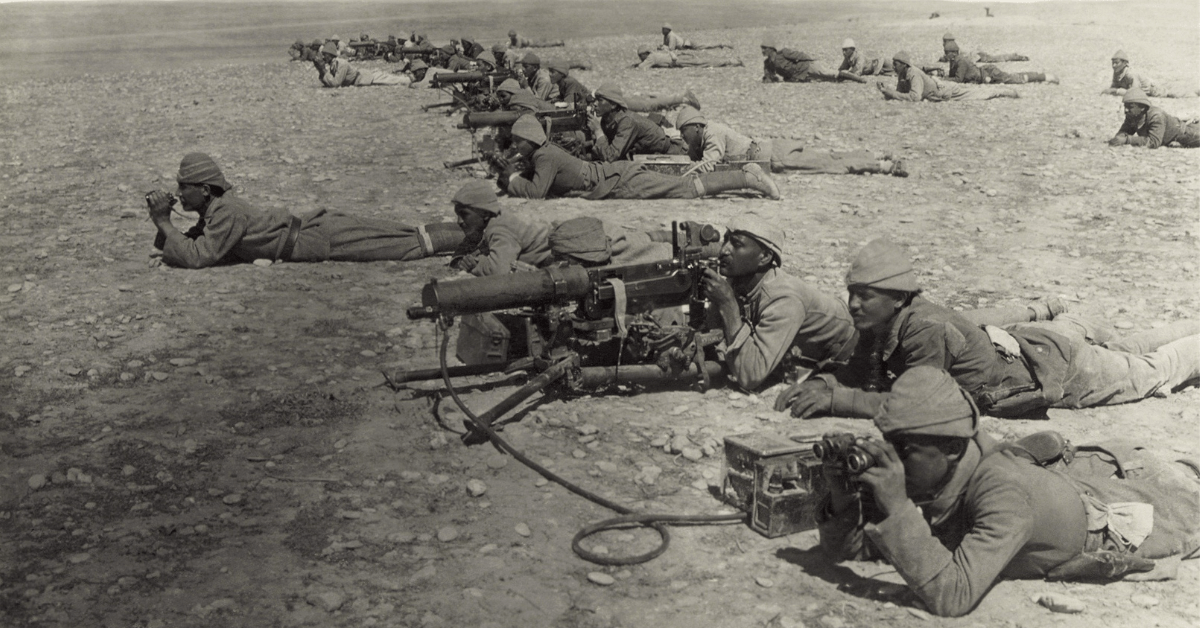Getting Started with Microsoft AutoGen: A Framework for Multi-Agent AI Workflows
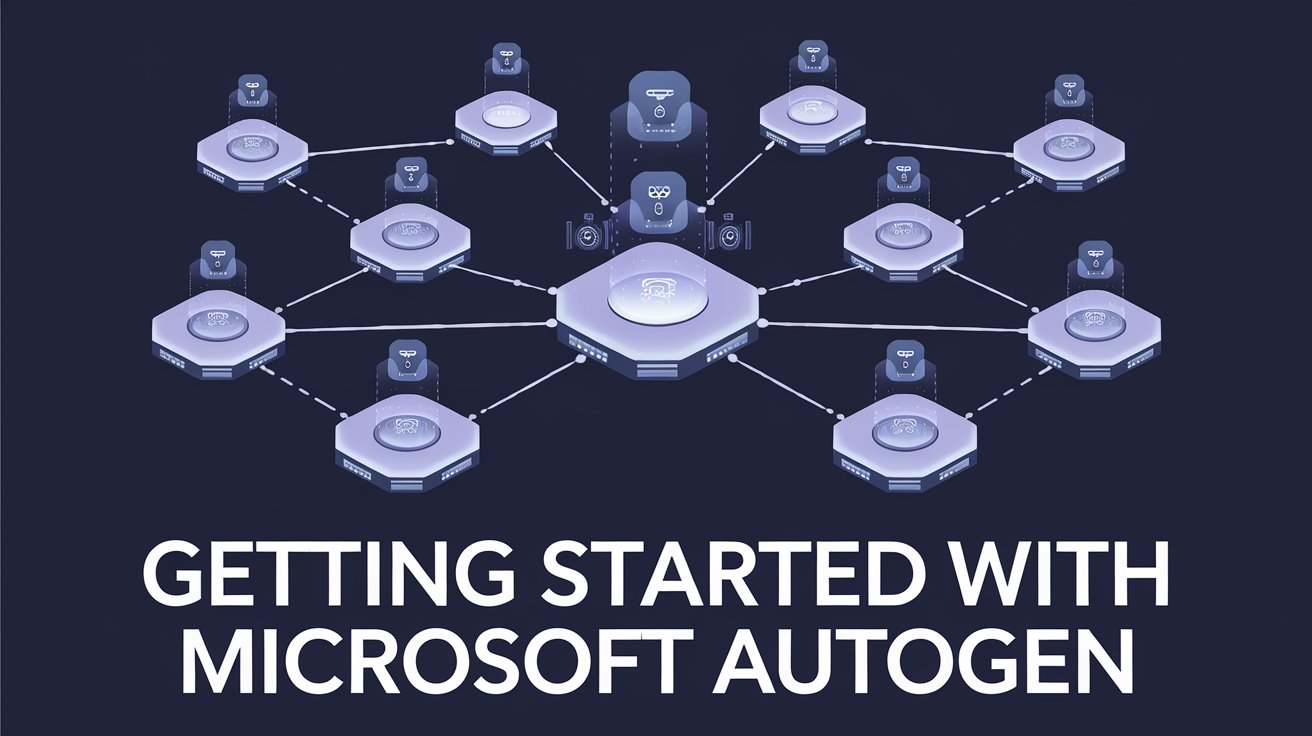
Artificial intelligence (AI) has made significant strides in recent years, revolutionizing how businesses and developers approach complex problem-solving. One of the most exciting innovations in this domain is Microsoft AutoGen, an open-source programming framework designed to accelerate the development of AI agents capable of collaborating on intricate tasks.
In a landscape where AI tools like GPT-4 dominate the conversation, AutoGen stands out by enabling multiple AI agents to work together autonomously or with human intervention. These agents can converse, use tools, and perform code execution, making the framework highly flexible for developers looking to streamline workflows and improve the performance of large language models (LLMs).
In this blog, we will explore the fundamentals of AutoGen, its standout features, installation steps, and its potential for various real-world applications. Whether you’re a seasoned AI developer or a newcomer to agentic AI, AutoGen provides a robust solution for leveraging multi-agent conversations to achieve sophisticated AI workflows.
Table of Contents
What is Microsoft AutoGen?
At its core, AutoGen is a next-generation framework for building and managing multi-agent AI systems. It allows developers to create agents that can communicate with each other and execute tasks collaboratively. By facilitating multi-agent conversations, AutoGen overcomes many limitations of individual AI agents, such as task isolation or lack of contextual continuity, and maximizes their collective potential.
Unlike traditional AI systems that depend on one agent or model to handle everything, AutoGen embraces the idea that multiple agents can tackle different aspects of a task in parallel, just like how a team of human experts might collaborate on a complex project.
AutoGen makes the process of building these multi-agent systems accessible and intuitive. It abstracts the complexities involved in managing inter-agent communications, LLM orchestration, and task automation. In doing so, it paves the way for AI applications that are far more scalable, adaptable, and powerful. BabyAGI is another notable framework in the realm of AI agents. AutoGen and BabyAGI focus on multi-agent systems.
Key Capabilities of AutoGen:
- Conversable Agents: AutoGen enables agents to converse with one another using natural language and structured communication protocols, making it easier to orchestrate sophisticated workflows.
- Autonomous and Human-in-the-Loop Workflows: Developers can configure the system to function autonomously or involve humans in critical decision-making stages.
- Cross-Domain Applications: AutoGen’s flexibility makes it suitable for a broad range of use cases, from customer support to robotics and AI research.
Why Microsoft AutoGen Stands Out
AutoGen provides a unique solution by combining conversational agents with customizable workflows, creating a framework where AI agents can communicate, share data, and delegate tasks seamlessly. But why is AutoGen superior to many existing frameworks for AI development?
Here are some of the reasons that make it stand out:
a. Multi-Agent Conversations
While many AI platforms focus on a single model or agent’s performance, AutoGen leverages the power of conversation between multiple agents. This multi-agent approach enables complex tasks to be broken down and handled more efficiently.
For example, in a customer service scenario, one agent can manage queries about shipping, while another can handle technical support, both operating simultaneously but harmoniously.
b. Flexible Agent Roles and Topologies
AutoGen supports various conversation patterns and topologies, allowing agents to communicate in many configurations—whether in a peer-to-peer network, a hierarchical structure, or a dynamic group chat. This flexibility means that developers can tailor their agentic systems to the specific needs of the task at hand.
c. Customizable Workflow Automation
AutoGen isn’t just about running conversations between agents; it also provides powerful automation features that optimize workflows. Developers can configure agents with LLMs, tools, or even human input, adjusting their autonomy and decision-making abilities as needed.
d. Modular Design for Easy Maintenance
The modularity of AutoGen allows developers to easily add or remove components from an agent, making it easy to scale and maintain complex systems. This extensibility ensures that agents can be adapted as your project grows in complexity, without overhauling the entire system.
e. Wide Range of Applications
From cybersecurity to customer service, AutoGen can be applied in countless fields. The system’s adaptability is one of its most significant strengths, ensuring that the framework is suitable for various industries and domains.
Key Features of Microsoft Microsoft AutoGen
Microsoft AutoGen boasts several features that make it an ideal choice for developers working with AI and multi-agent systems. Let’s delve into some of these core features and how they can benefit your development processes.
a. Conversable Agents
The agents in AutoGen are capable of engaging in meaningful, goal-oriented conversations with one another. This communication is not just limited to exchanging messages; it also involves making decisions based on the context of the conversation and triggering actions, such as calling APIs, running scripts, or requesting human intervention.
Agents in Microsoft AutoGen can also switch between handling structured and unstructured data, which means they can operate in a wide range of environments, from analyzing spreadsheets to handling natural language interactions with users.
b. Integration with Large Language Models (LLMs)
One of the features is its seamless integration with LLMs, such as GPT-4. These models empower the agents to process human language effectively, converse naturally, and even generate responses to complex queries.
By integrating LLMs, it allows developers to create intelligent agents that can understand context, hold long-term conversations, and produce human-like responses, enabling them to tackle tasks such as customer service or content creation efficiently.
c. Autonomous and Human-in-the-loop Workflows
Microsoft AutoGen offers the flexibility of running agents in fully autonomous mode, where they work independently, or in human-in-the-loop (HITL) mode, where they seek human input during critical stages of the workflow.
For example, in sensitive applications such as legal consultation or medical decision-making, human experts can be involved at key decision points to ensure accuracy and safety, while agents handle more routine tasks autonomously.
d. Orchestration and Optimization of Workflows
It simplifies the orchestration of complex AI workflows, enabling agents to delegate tasks and optimize processes based on real-time feedback. This optimization is particularly useful in areas such as supply chain management or data analytics, where multiple agents can handle different steps of the process.
e. Extensibility and Customization
It is designed with extensibility in mind, allowing developers to add custom components or extend existing ones. You can modify agent behavior by adding custom functions, tools, or execution environments that enhance their capabilities.
Installation and Setup Guide
Getting started with Microsoft AutoGen is straightforward, and developers can have it up and running in just a few steps.
Step 1: Installing AutoGen
To install AutoGen, you can use Python’s package manager, pip. Simply run the following command to install AutoGen and its dependencies:
bashCopy codepip install autogen-agentchat~=0.2
This command installs the core AutoGen framework, which includes everything you need to build, configure, and deploy multi-agent systems.
Step 2: Configuring Your Agents
Once installed, you can begin configuring agents. AutoGen provides customizable agents that can be powered by LLMs, code executors, or human inputs. Below is an example of how to configure an agent:
pythonCopy codefrom autogen import ConversableAgent
agent = ConversableAgent(
"chatbot",
llm_config={"config_list": [{"model": "gpt-4", "api_key": os.environ.get("OPENAI_API_KEY")}]},
human_input_mode="NEVER" # Fully autonomous agent
)
This example sets up a ConversableAgent powered by GPT-4. The human_input_mode is set to “NEVER,” meaning the agent will operate autonomously without human intervention.
Step 3: Launching Conversations Between Agents
After configuring your agents, you can start a conversation between them. For example, if you have two agents configured as comedians, they can engage in a humorous exchange:
pythonCopy codecathy = ConversableAgent("cathy", system_message="You are a comedian.")
joe = ConversableAgent("joe", system_message="You are a comedian.")
result = joe.initiate_chat(cathy, message="Cathy, tell me a joke.", max_turns=2)
print(result)
This snippet initiates a short conversation between two agents, where they exchange jokes for two conversational turns.
Diverse Applications of AutoGen
One of Microsoft AutoGen’s biggest advantages is its versatility. The framework has been successfully used in various industries and for a wide range of applications. Here are some examples of how AutoGen can be applied:
a. Customer Support
These agents can be configured to handle customer inquiries autonomously, responding to frequent questions, troubleshooting issues, or escalating more complex queries to human agents. This approach can drastically reduce response times and improve the overall customer experience.
b. Content Creation
In marketing and content creation, it agents can collaborate to produce high-quality written content, including blogs, articles, and social media posts. For instance, one agent can handle research, while another crafts the initial draft, with minimal oversight required from human editors.
c. Data Analytics and Research
Researchers can leverage AutoGen to automate data collection, analysis, and interpretation. Whether it’s scouring academic databases,
reviewing financial data, or analyzing trends, it can have agents working in tandem to gather insights and present the results in a coherent manner. This reduces the time spent on manual research and increases the speed at which insights can be drawn from large datasets.
d. Cybersecurity and Monitoring
In cybersecurity, it can be used to create agents that monitor networks, analyze potential threats, and even take preventative actions. Multiple agents can work together to continuously scan for vulnerabilities, alert human operators about possible breaches, or automatically initiate corrective measures like patching or isolating affected systems.
e. Supply Chain Management
In industries like logistics and supply chain management, AutoGen agents can help manage inventory levels, optimize shipping routes, and handle customer orders. Each agent could focus on different parts of the supply chain, ensuring that operations are running smoothly and that bottlenecks are identified and resolved quickly.
f. Education and Training
AutoGen can also be applied to educational platforms, where agents can assist in tutoring, grading assignments, and providing personalized feedback to students. They can engage in dialogue with learners to assess their understanding of a subject and guide them through exercises to improve their skills.
g. Robotics and Automation
In the field of robotics, AutoGen can be integrated with physical systems to manage multi-robot collaboration. For example, in a manufacturing setup, robots could communicate with each other through AutoGen agents to coordinate tasks like assembling products or transporting materials.
Advanced Features: Human-in-the-Loop Workflows
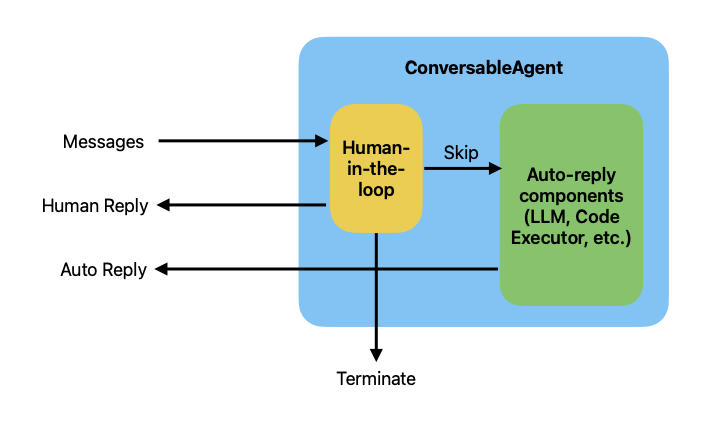
human_input_mode parameter.While fully autonomous systems can be highly efficient, there are situations where human oversight is essential. For example, in high-stakes industries such as healthcare, law, or finance, certain decisions may require human judgment. AutoGen recognizes this need and offers the ability to integrate human feedback directly into the agent workflow.
Microsoft AutoGen supports three different human interaction modes:
- NEVER: Agents operate entirely autonomously, without requesting human input at any stage.
- TERMINATE: Human input is requested only when a specific termination condition is met (e.g., when agents have exhausted their pre-programmed tasks or encountered an error).
- ALWAYS: Human input is requested at every step, allowing humans to intervene and direct the conversation or workflow. This mode is ideal for tasks requiring continuous oversight.
Use Case Example: Legal Consultation
Imagine an AI-powered legal consultation system where these agents provide initial assessments of cases by reviewing documents, previous case law, and relevant regulations. During key decision points, human lawyers can step in to provide final approval or advice before actions are taken, ensuring that the system remains accurate and compliant with legal standards.
Dynamic vs. Static Conversations in Microsoft AutoGen
AutoGen supports both static and dynamic conversation patterns. Static conversations adhere to predefined rules and structures, where agents follow a fixed flow. This is useful in applications like customer support, where responses can often be anticipated and predefined.
In contrast, dynamic conversations allow for a more adaptive and flexible approach. Agents can respond based on real-time inputs, the evolving context of a conversation, or unforeseen problem scenarios. This is particularly valuable in situations that require agents to think on their feet, such as when troubleshooting a technical issue that does not follow a predictable path.
Dynamic Conversations in Action
In a dynamic conversation, AutoGen agents might switch roles or request input from additional agents or external systems depending on the complexity of the task. For example, in a multi-user math problem-solving scenario, one agent might handle basic calculations while another agent, more specialized in advanced functions, steps in to solve more complex equations.
This dynamic flexibility allows for more sophisticated AI systems capable of handling non-linear workflows, making AutoGen suitable for industries like healthcare, robotics, and research, where tasks often deviate from the norm.
Collaborative AI Workflows: Multi-Agent Orchestration
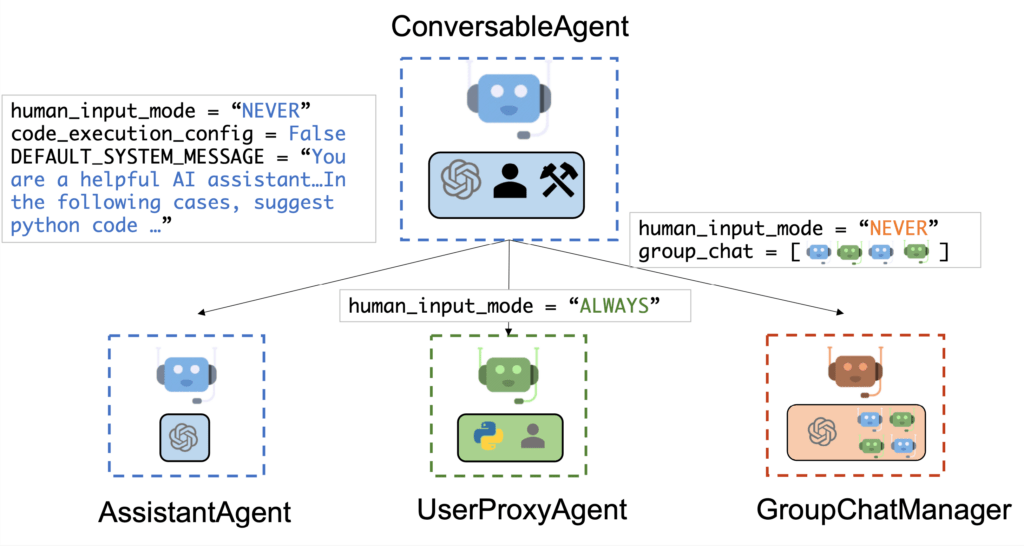
A major benefit of AutoGen’s design is that it allows developers to orchestrate collaborative workflows between multiple agents, leading to optimized performance in complex systems. These agents don’t just talk to one another; they actively delegate tasks, share data, and complement each other’s strengths.
Example: Financial Portfolio Management
Consider a financial portfolio management system built using AutoGen. Multiple agents could handle different aspects of portfolio analysis, such as tracking stock prices, analyzing market trends, and balancing asset allocation. These agents could interact in real-time, ensuring that decisions are made based on comprehensive, up-to-date information.
The collaborative AI system could even integrate human feedback to ensure critical financial decisions are validated before being executed.
Conclusion
Microsoft AutoGen is a cutting-edge framework that simplifies the creation and orchestration of multi-agent AI systems. Its flexible architecture, ease of integration with LLMs, and support for both autonomous and human-in-the-loop workflows make it an ideal choice for developers looking to build sophisticated AI applications.
From customer support to cybersecurity, it has the potential to transform industries by enabling smarter, faster, and more reliable AI systems. By leveraging its dynamic conversation capabilities and powerful orchestration features, developers can unlock the full potential of multi-agent collaboration, resulting in more efficient and capable AI-driven solutions.
Whether you’re new to agentic AI or an experienced developer, AutoGen is a tool worth exploring for your next AI project.