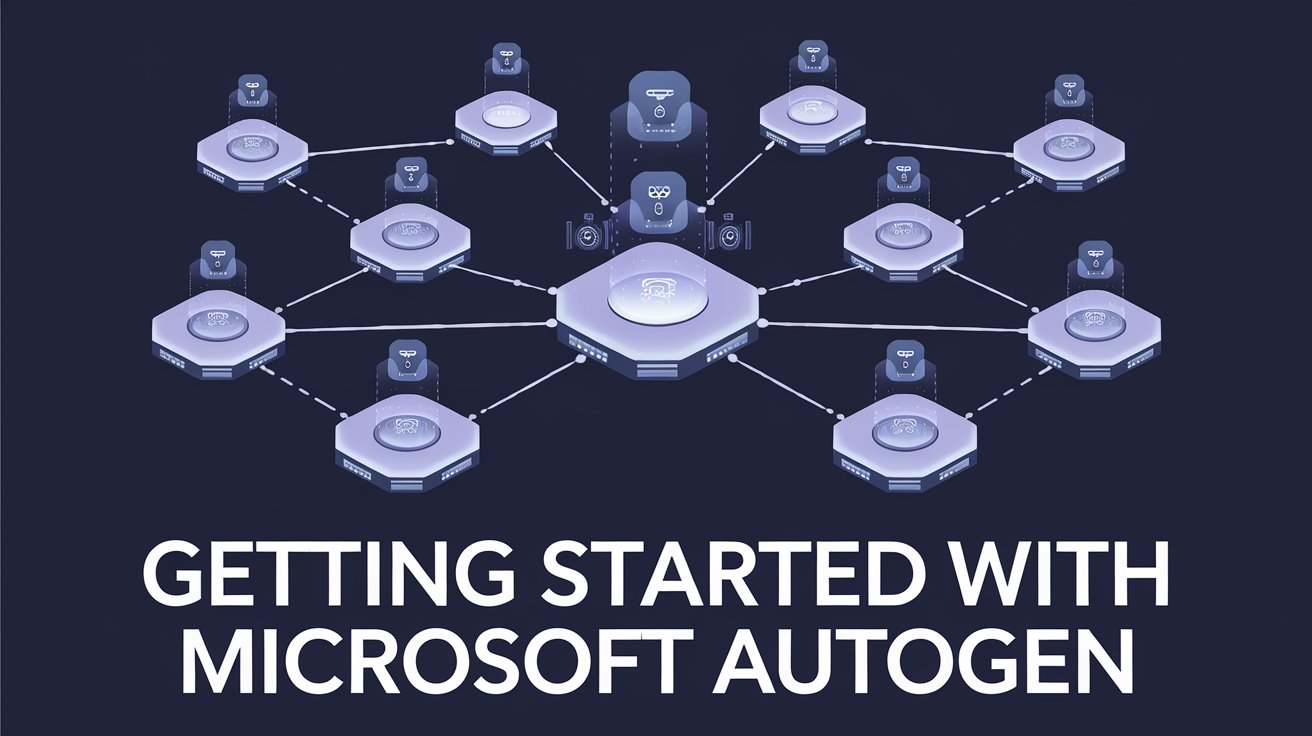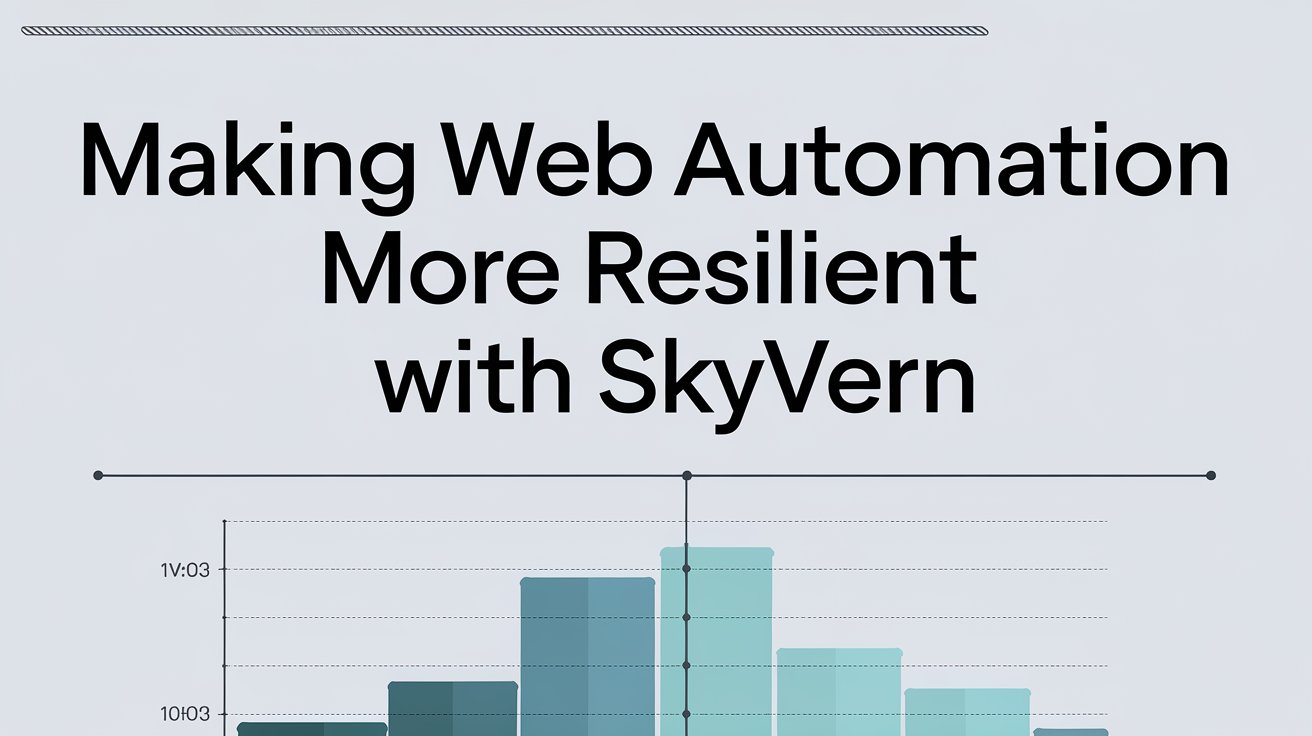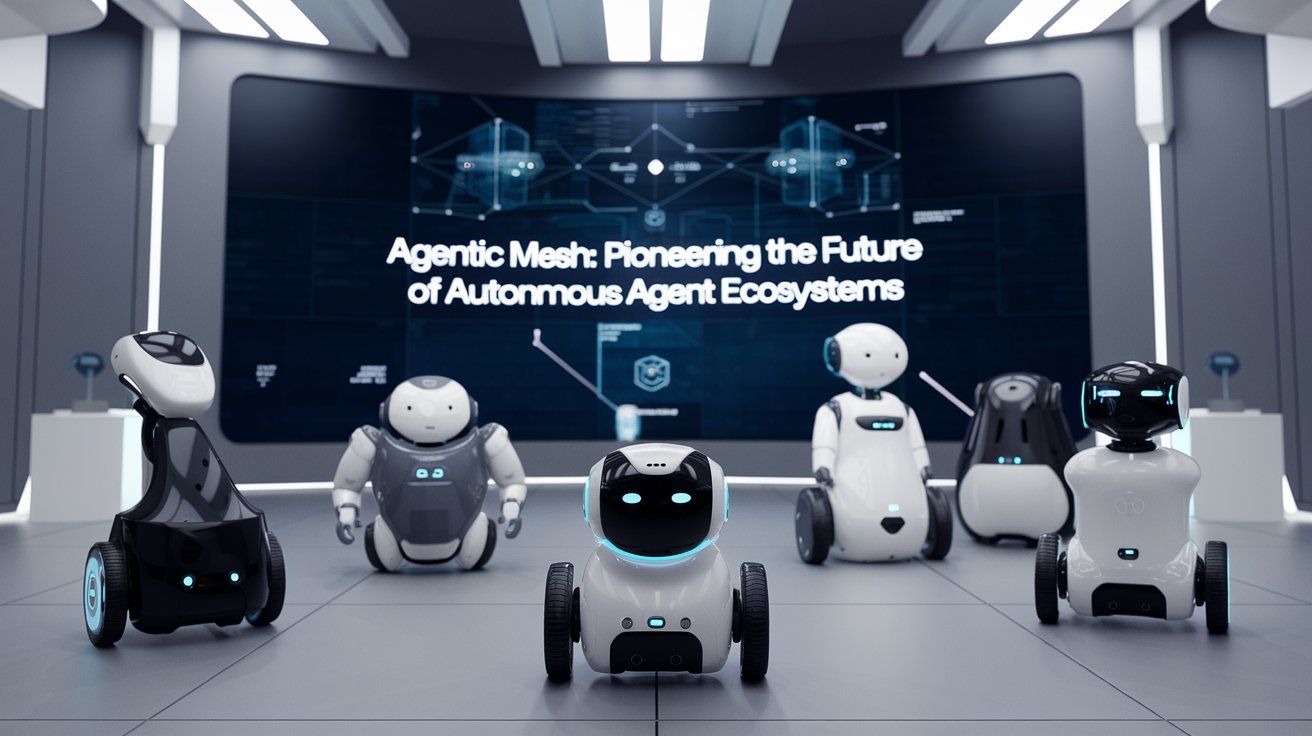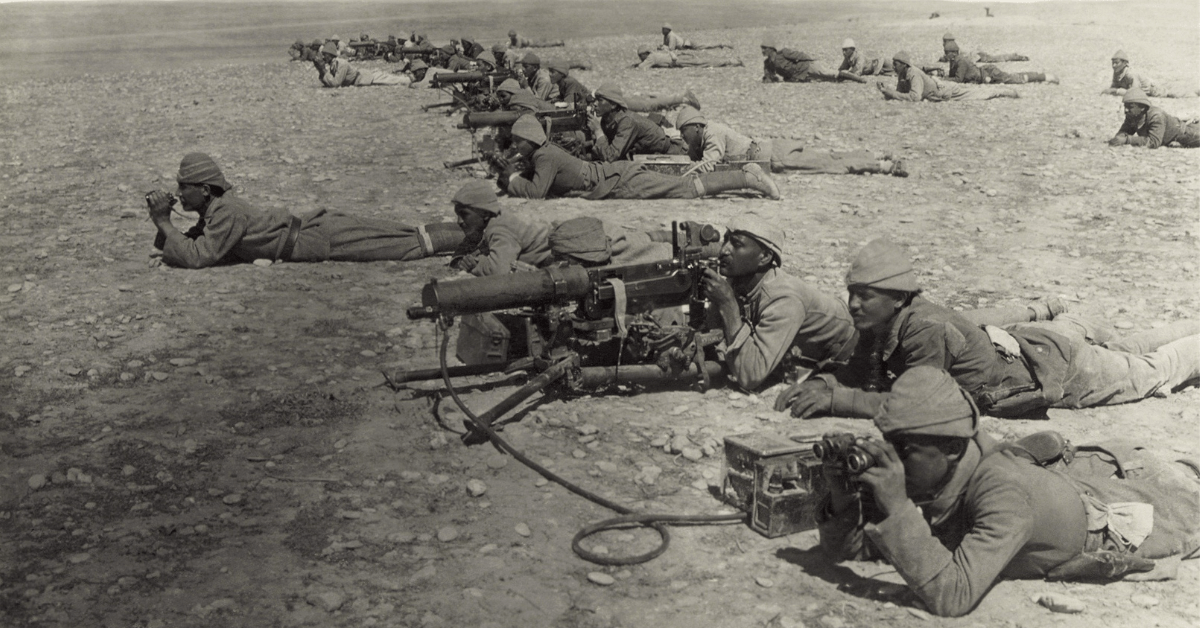Understanding and Leveraging OpenAI o1 Models: A Comprehensive Guide
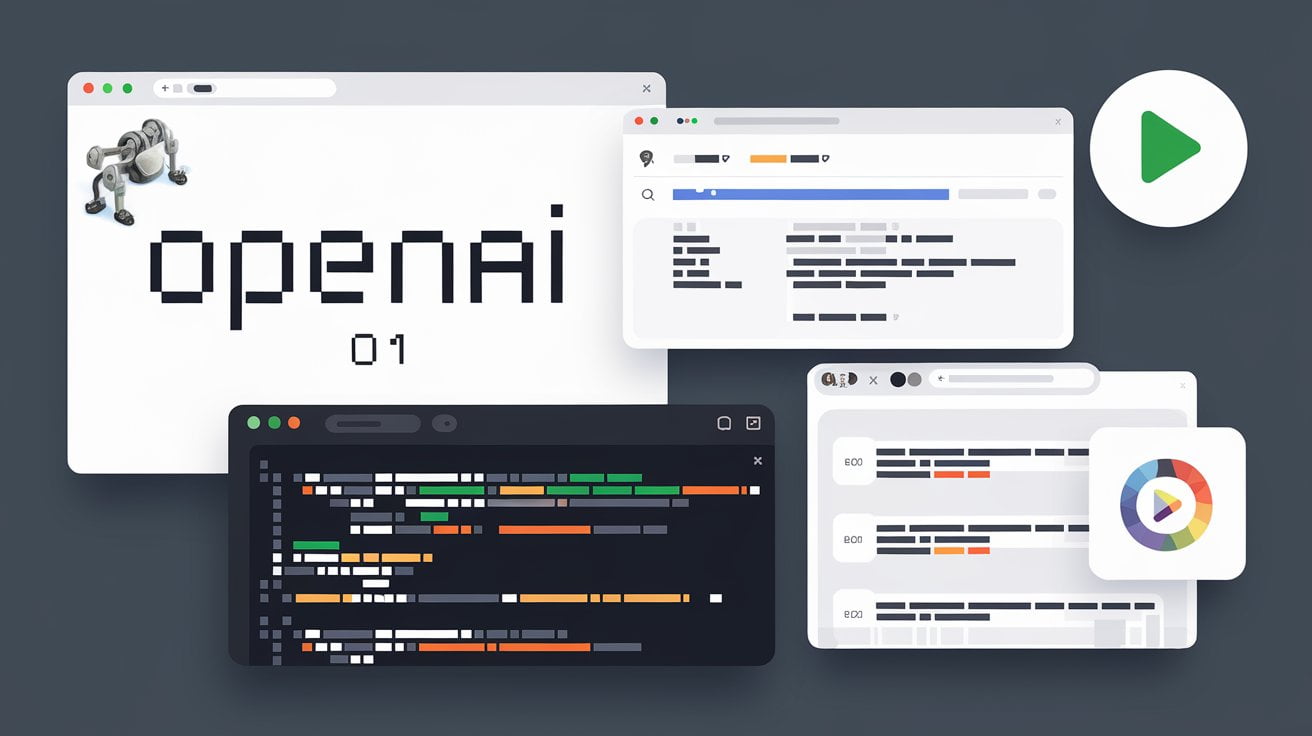
OpenAI’s new O1 models, O1-preview and O1-mini,(read more here), represent a significant advancement in AI reasoning capabilities. This guide will walk you through how to effectively use these models for your projects, whether you’re a developer, researcher, or enthusiast.
Understanding the O1 Models
Before diving in, it’s crucial to understand what sets O1 models apart:
The O1 models represent a significant leap forward in AI technology, offering enhanced reasoning capabilities and more efficient problem-solving. Here’s a deeper look at what sets them apart:
O1-preview
- Designed for complex reasoning tasks requiring broad knowledge
- Utilizes advanced neural architectures for improved context understanding
- Demonstrates enhanced ability to handle multi-step problems and abstract concepts
- Suitable for tasks like scientific research, complex analysis, and theoretical reasoning
O1-mini
- Optimized for faster, cost-effective solutions, particularly in coding and technical fields
- Employs streamlined architectures for quicker response times
- Specializes in programming tasks, algorithm design, and technical problem-solving
- Ideal for developers and engineers seeking efficient AI assistance
Compared to previous models:
- Improved reasoning: O1 models can better understand cause-and-effect relationships and logical sequences.
- Enhanced knowledge integration: They can more effectively combine information from various domains to solve complex problems.
- More efficient prompting: O1 models require less explicit guidance in prompts, as they can infer more from context.
For more detailed information on the technical aspects of O1 models, refer to OpenAI’s official documentation (Note: This is a placeholder link as the actual documentation for O1 models is not yet available).
Step 1: Access the O1 Models
- For ChatGPT Users:
- Ensure you have a ChatGPT Plus or Team subscription.
- Open ChatGPT and look for the model selector dropdown.
- Choose either “O1-preview” or “O1-mini” from the options.
- For API Users:
- You need to qualify for API usage tier 5.
- Consult OpenAI’s API documentation for specific integration instructions.
Step 2: Craft Effective Prompts
O1 models think differently from previous versions. Here’s how to optimize your prompts:
- Be Direct: Use simple, straightforward language. Avoid overly complex instructions.
- Avoid Chain-of-Thought Prompting: The model handles reasoning internally.
- Use Delimiters: Separate different parts of your input using XML tags or quotation marks.
- Limit Context: Provide only the most relevant information.
Example prompt:
<context>
You are a chemistry expert analyzing water formation.
</context>
<instruction>
Analyze the following chemical equation:
</instruction>
<equation>
2H2 + O2 → 2H2O
</equation>
Explain the balancing and any potential catalysts involved.Step 3: Understand the Thinking Process
O1 models spend time “thinking” before responding(The “thinking” process in O1 models refers to an internal reasoning phase that occurs before the model generates a response. During this time, the model analyzes the input, processes relevant information, and forms logical connections.). You can view a summary of this process:
- Look for the dropdown menu near the response.
- Click to expand and see the model’s thought process.
- Use this insight to refine your prompts if needed.
Step 4: Leverage O1-preview for Complex Tasks
For tasks requiring deep reasoning:
- Use O1-preview for scientific research, mathematical proofs, or complex analysis.
- Provide clear, specific objectives in your prompt.
- Be prepared for longer response times as the model thinks through the problem.
Example use case:
Develop a hypothesis for the relationship between dark matter and galaxy formation. Consider recent astronomical observations and theoretical models.Step 5: Utilize O1-mini for Coding and Technical Tasks
For programming and well-defined technical problems:
- Choose O1-mini for faster, cost-effective solutions.
- Clearly state the programming language or technical framework you’re using.
- Provide any necessary context or constraints for your coding task.
Example prompt:
Use pygame to create a game called “squirrel Finder”Step 6: Iterate and Refine
O1 models excel at complex problem-solving, so don’t hesitate to engage in multi-turn conversations:
- Start with a broad query.
- Based on the initial response, ask follow-up questions or request clarifications.
- Use the model’s responses to guide your exploration of the topic.
Conclusion
OpenAI’s O1 models offer exciting new possibilities for AI-assisted problem-solving and reasoning. By understanding their unique capabilities and following these steps, you can effectively harness the power of O1-preview and O1-mini for your projects. Whether you’re tackling complex scientific questions or streamlining your coding process, these models provide a new level of AI assistance. As you experiment with O1 models, you’ll discover innovative ways to integrate advanced AI reasoning into your work, potentially leading to breakthroughs in your field of interest.
Remember, as with any powerful tool, it’s important to use O1 models responsibly and ethically, always considering the implications of AI-generated content and solutions.